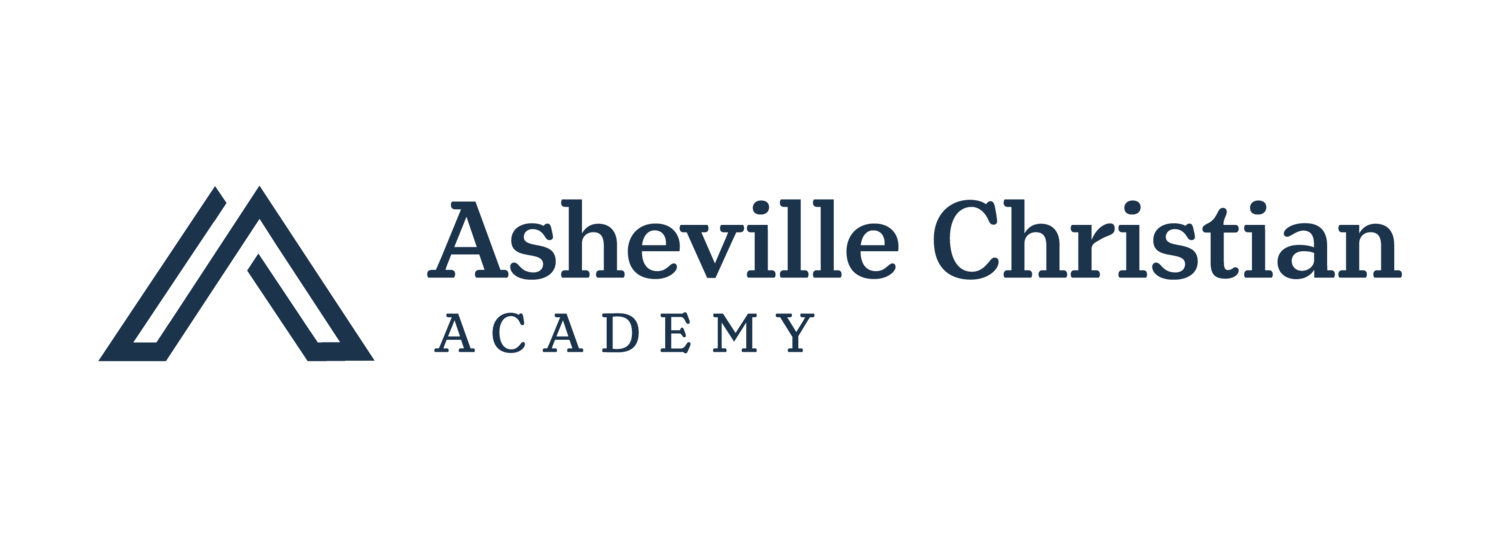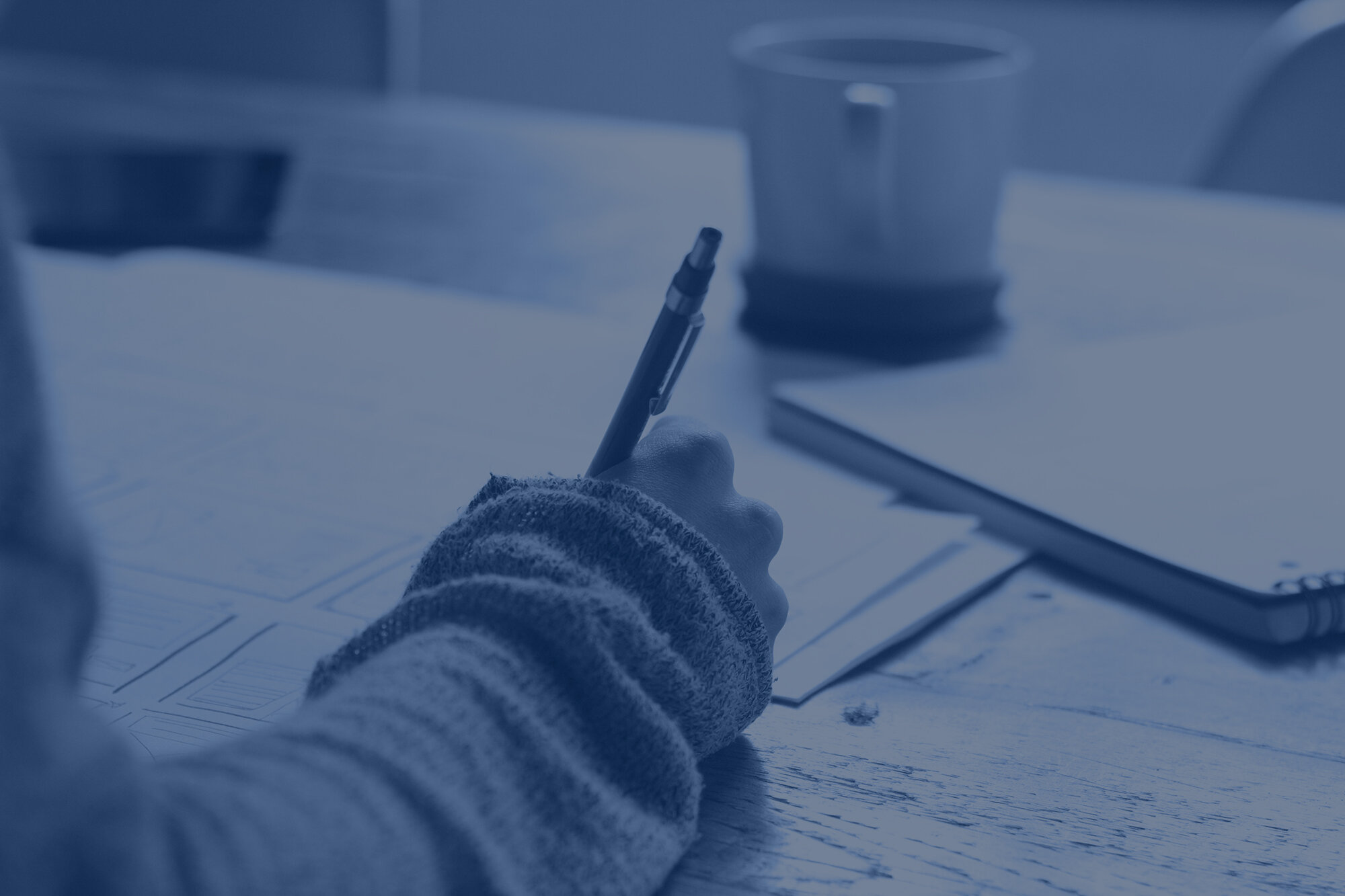
Supplemental Application Documents for International Student Application
Welcome! Once you begin the application process, the International Program Coordinator will be in touch with you and make sure you receive each document required in each step of the process. However, if you would like to get a head start on any of the process, applicants may download the documents listed below and submit earlier in the process. Please reach out by email if you have questions.
Step #1: Apply Online* or Download the application, complete, scan, and email back to brenton.benware@ashevillechristian.org.
*Note: When applying online, you must FIRST, click the link to “Create an Account". You will then receive an email verification (this could take 5 minutes or longer to receive an email). After verifying email, sign in and “Create New Student Application.” You will then enter basic student information and then select “International Application” and click “Submit.” After this, you will be able to complete the application, save it, and complete at a later date if needed.
Step #2: Academic Documentation and Teacher References
Step #3: Set up a live video interview.
Step #4: Submit copy of Passport, Birth Certificate, Health Records, and Financial Sponsor Statement
Step #5: Once accepted, students will receive official acceptance and I-20 form. Students should submit a Letter to the Host Family at this point.
Step #6: Return Enrollment Contract, submit deposit payment, apply for F-1 Visa.
Step #7: Submit final payment. Click HERE for a full explanation of tuition and fees.
Step #8: Submit travel details.
Step#9: Receive information about the school year and schedule classes.
Step #10: Arrive and begin classes at Asheville Christian Academy!